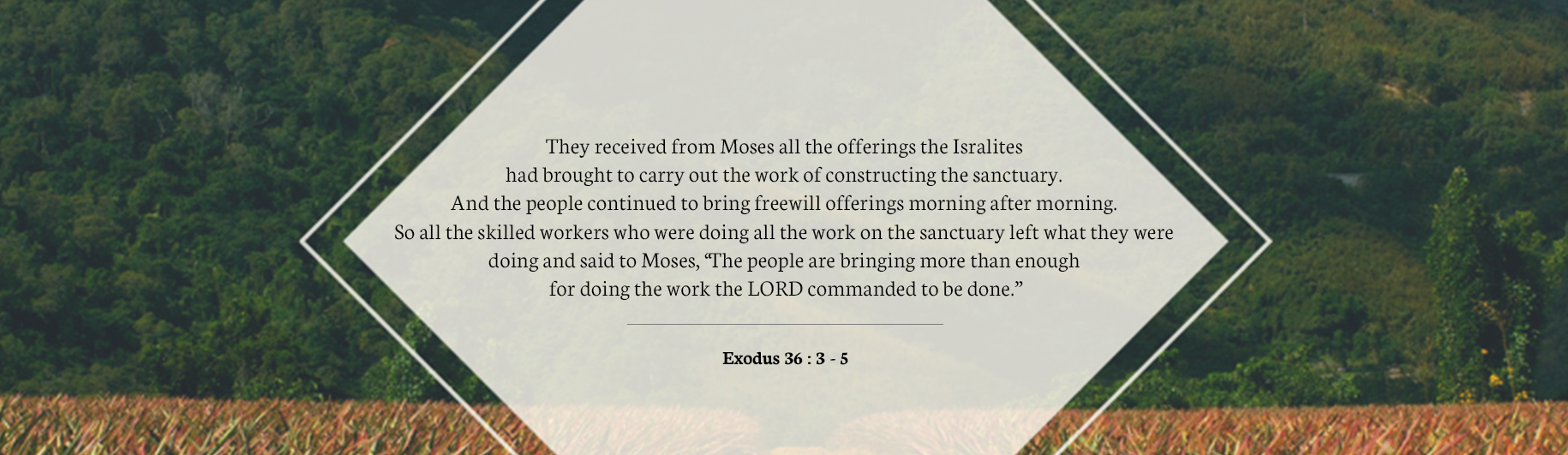Donations
The Tabernacle Project : Investing into the Future
Global Christian Foreign School is undertaking a project to purchase and build new school grounds for our staff, faculty and students. Some of these changes will include new science labs, auditorium, as well as, state-of-the-art equipment installation in each classroom.
Other Areas of Support
GCFS also has other areas that our supporters can give towards. If you would like to specify where your financial contribution should be applied, please include the following transfer notation:
- Student Scholarships - "scholarship"
- Missions - "missions"
- General donation - "general"
- Technology - "technology"
- Other specific needs (ie. chairs for elementary school, etc) - "chairs"
How to Make Donations:
1) For donations in Korean won, a bank transfer can be made to KEB Hana Bank Account no. 044-13-19263-9.
Please include the notation "tabernacle" for the transfer.
2) For donations in U.S. dollars, please email us at [email protected] or a bank transfer can be made to KEB Hana Bank
Account no. 241-890000-49738 (Global Christian School).
3) For donations via PayPal please follow these steps:
- Make an account on PayPal (www.paypal.com) or Log into existing account.
- Click on the "Send Money" tab
- Type in our email: [email protected]
- Type in the amount you would like to donate.
- Click on "Personal", then "Gift", and then "Continue"
- On the next page check the info and fill in the "Message" section with any specific notes about your donation.
- Then click "Send Money".
4) Or CLICK on the "DONATE" button below to go directly to the PayPal page.
Please include the notation "tabernacle" for the transfer.
2) For donations in U.S. dollars, please email us at [email protected] or a bank transfer can be made to KEB Hana Bank
Account no. 241-890000-49738 (Global Christian School).
3) For donations via PayPal please follow these steps:
- Make an account on PayPal (www.paypal.com) or Log into existing account.
- Click on the "Send Money" tab
- Type in our email: [email protected]
- Type in the amount you would like to donate.
- Click on "Personal", then "Gift", and then "Continue"
- On the next page check the info and fill in the "Message" section with any specific notes about your donation.
- Then click "Send Money".
4) Or CLICK on the "DONATE" button below to go directly to the PayPal page.
NOTE:
If you would like a tax reimbursement receipt for your donation, please email [email protected].
For tax reimbursement receipts, please including the following information in the email:
If you would like a tax reimbursement receipt for your donation, please email [email protected].
For tax reimbursement receipts, please including the following information in the email:
- Full legal name
- Date of Birth (DOB)
- Current address and contact number
- Information regarding your transfer (ie. amount, time, date, notation)